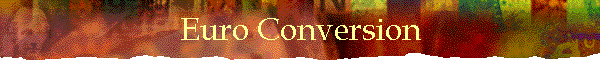
|
|
|
|
Euro Conversion Paper
On SAP R/3
Reduced version for Web-Site Inclusion
Contents: Introduction *
Scenario 1: The Euro as a third party currency *
Scenario 2: The Euro as the base currency for a new company *
Scenario 3: Converting a companies base currency to the Euro *
Appendix *
The objective of this document is to look at the potential effects of the Euro on The client company, and to begin to analyse the level of work that would be involved in satisfying the various design requirements from both an operational and reporting perspective. There are three potential scenarios that any company may face when beginning to encounter the Euro currency. In looking at the short term direction of The client company SAP rollouts, it is highly possible that any one of the three scenarios could be encountered, and so each is discussed within this document in as much detail as is currently available. Note that for those countries committed to the first wave of the Euro currency conversion, a period called the "Dual Currency Phase" is currently in effect. For the duration of this phase both local currencies and the Euro are traded, however these (eleven) local currencies are now locked into fixed exchange rates to the Euro and so no exchange rate fluctuation is not now possible. Obviously, currency fluctuation are still a factor for the Euros relationship to all other currency codes. This "dual currency phase" began January 1st 1999 and will end on June 30th 2002. By the end of this phase all conversions to the Euro must be complete. A list of the currency codes participating in the Euro can be found in Appendix 1. The three scenarios that THE CLIENT COMPANY could face are as follows: Scenario 1 – Third party companies operating in Euros. This is the simplest of all scenarios, in that it assumes that for a company like THE CLIENT COMPANY (UK) being located in the UK, the SAP company ‘base’ currency of GBP would not need to be altered. The Euro can be created as a new currency code and standard foreign currency arms-length trading can be conducted much as it is now. It is likely that this scenario will need to be incorporated into the system design for the SAP implementation of the THE CLIENT COMPANY IS company.
Scenario 2 – Creating a new company with Euro base currency The second simplest of the scenarios, this assumes that any new European based companies are already operating in Euros on their legacy systems and so can be set-up directly with the Euro on SAP.
Scenario 3 – Converting a company to the Euro The last of the three scenarios is by far the most complex. It assumes that a company already exists on SAP, and has been operating with its original domestic currency, but that at a point in time will then convert to using the Euro as its base (or domestic) currency. For this scenario, there are a host of conversion and reporting factors that need to be considered that will be further complicated by any significant changes to the standard SAP processes (such as the POD process enhancements).
To assist with the transition to the Euro (i.e. for scenario 3), SAP have developed a new application component called CA-EUR. The complete CA-EUR component was available for delivery with release 4.0B. This component provides three key areas of functionality:
The conversion (or changeover as it is referred to in most SAP literature) to using the Euro as a companies base currency is actually conducted by executing one single step of the CA-EUR section of the IMG. However, before this step can be run a large amount of preparation and testing must be carried out, as well as gaining a clear understanding of the scope of the changeover functionality as there are a number of currency changeover steps that are designed to be carried out independently such as the mass conversion of currency code for each customer master record.. Additional note - As the conversion to the Euro has become a more critical issue to more and more SAP customers, so the SAP functionality has evolved and become more extensive and more efficient. As a result, while the SAP release 4.0B should be considered as the base version where Euro conversion is supported, SAP strongly recommends that all support packages are implemented to ensure that all new Euro related enhancements are made available. At the time of writing this paper, the latest support package number is 61.
Scenario 1: The Euro as a third party currency At the current time, GBP is not tied into any European exchange rate mechanism. As a result, it is assumed that a normal fluctuating exchange rate relationship exists between GBP and the Euro. Additionally, as the GBP is not part of the first wave of currency codes that are about to convert to the Euro, the rules of exchange rate calculations via the triangulation rules do not currently apply. However, to ensure that the system is complete in its ability to handle any currency combination, it is recommended that the correct exchange rate relationships are defined between the eleven participating currencies and the Euro. Failure to do this is likely to result in program errors in a number of SD screens and reports, regardless of whether any of these currency codes are relevant to the company codes concerned. The new exchange rate relationships revolve around the creation of a new exchange rate type called the EURO. Details of how this should be defined and used, are given in the following section. <<<THE FOLLOWING HAVE
BEEN REMOVED FROM THE WEB-SITE Define the currency code
Check number of decimal places
Review exchange rate types
Define translation ratios for currency translation
Once the above configuration steps have been taken, the system is able to accept exchange rates between the EUR and the eleven participating currencies using the correct exchange rate triangulation method. This currency configuration will also facilitate the exchange rate relationship between the EUR and other (non EMU) currency codes such as GBP. With these exchange rates in place, it is then possible to process EUR currency documents within the SAP applications. In additional to these fundamental configuration changes, the concept of currency code expiration must be considered, as once the dual currency phase ends, there should be no further transactions made in any of the eleven original domestic currencies. For more information on this subject, see section Module independent additional notes in scenario 3.
Scenario 2: The Euro as the base currency for a new company In this scenario, we make the assumption that the company concerned has already converted their base currency to the Euro before any SAP implementation. We can therefore also assume that all financial transactions and account balances have already been subject to the strict exchange rate policies that must be applied and that the transaction to account balance reconciliation have been completed. All subsequent currency rounding errors should have been accounted for correctly and the companies net financial balance should therefore be zero. Given this scenario, we can treat the data conversion the same as any other. All converted balances and transactions should reconcile between legacy and SAP on a one to one basis. The only special considerations that must still be made are in dealing with third party company currencies, as it is likely that there will be requirements for both Euro and old domestic currencies among third party business parties until the very end of the dual currency phase. All the currency exchange rate logic from scenario 1 must still be applied, as all transactions for customers and suppliers that are still trading in one of the original eleven European currencies must still be subject to the exchange rate triangulation. All exchange rates between the Euro and non-participating currencies will also need to be supported. Additionally, the concept of currency code expiration must be considered, as after the dual currency phase end, there should be no further transactions made in any of the eleven original domestic currencies. For more information on this subject, see section Module independent additional notes in scenario 3.
Scenario 3: Converting a companies base currency to the Euro This is by far the most complex of the scenarios. This involves the conversion of all financially related reference & document values, master data fields and account balances. This would arise within the The client company SAP system design due to one of two situations – The first situation is simply that where a European company is already live on SAP, but is still operating with their old domestic currency. This company must convert to using the Euro by the end of the ‘dual currency’ phase. This situation can be catered for by using the suite of tools offered by SAP within the new CA-EUR functionality. This is discussed in some detail in the following section. The second situation would occur when a company, currently operating with their domestic currency is to be implemented onto SAP, and due to the relative strength of SAP versus the legacy systems, the conversion to the Euro is to be done as a part of the SAP implementation & start-up
This second scenario has both advantages and risks associated with it. The risks are somewhat obvious in that this policy would increase the complexity and duration of the go-live process. However the advantages are substantial in that at the time of conversion of legacy data to SAP:
A typical high level view of such a combined conversion process is shown below.
However, having discussed this combined implementation and Euro cut-over, it should be noted that the standard SAP functionality for Euro conversion is designed to work with a fully operating system, and that the advantages discussed above are not prerequisites to an SAP Euro conversion processes. The Euro conversion does not need to be tied into a SAP implementation. Regardless of whether the changeover is carried out as part of an implementation or independently, there are strong reasons for recommending that it is carried out as soon after a fiscal year close as possible. This is simply due to the fact that data in the current year requires a greater amount of attention in the areas of reconciliation, rounding error correction and currency alignment than that of prior years. Therefore it follows that the earlier in the business year the changeover is carried out, the smaller the volume of data to be adjusted will be. This is a significant factor determining the runtime of the changeover process, and so has a direct relationship to the duration of system downtime that must be endured at changeover time. The run time of the changeover process is also dependent on the volume of historic data that must be considered and processed. This can be influenced by the targeted archiving of older data. For this reason, SAP recommend the introduction of extensive and regular archiving before any Euro conversion project. For more details, please see the section: Archiving Strategy of the Euro Changeover.
<<<THE FOLLOWING HAVE
BEEN REMOVED FROM THE WEB-SITE
Detailed conversion notes General Changeover for Financial accounting (FI-GL / AP / AR) Changeover for Asset Accounting Changeover for Treasury Changeover for Product cost controlling Changeover for Profitability Analysis Changeover for Enterprise controlling (EC-PCA) Changeover for Materials Management Changeover for Sales & Distribution Module independent additional notes SAP GoingLive Euro Conversion Check To assist in keeping the runtime of the local currency conversion to a minimum, SAP offer a support service call GoingLive Euro Conversion Check. This service involves SAP remotely accessing the system in order to run a number of diagnostic tests to analyse the performance of the conversions, make configuration recommendations and prepare runtime forecasts. This service comprises of two phases: Check I – Analysis. This checks the most important system settings for the conversion with regard to performance and reliability. This includes this operating system, the database and the R/3 configuration. The recommendation from SAP is that such a check should be performed 2 – 4 weeks before the first test conversion Check II – Optimisation. This check is aimed at the performance of the conversion and projects runtime for the live conversion. This is designed to expose any resource bottlenecks and to offer any recommendations to optimise the live conversion process.
Support for expiring currencies
Archiving Strategy for the Euro Changeover It is recommended that extensive and regular archiving is already in place before any project to convert to the Euro. This will ensure that the volume of data to be included in the changeover process is kept to a minimum, thus reducing the conversion runtimes and required data reconciliation and correction. However, in addition to regular archiving, there are a number of Euro specific considerations. In all cases the following points need to be noted: Archived data is not included in the changeover process. Therefore, data that has been archived before the changeover is never ‘reloadable’ after the changeover has been carried out. If data must be reloaded due to incorrect archiving, it should be done immediately to reduce the risk of database inconsistencies. To remove inconsistencies form the Analyse phase, receipts may be required form the prior fiscal year. To check if this is true or not, the post-processing programs of the Analyse phase should be run before the archiving jobs. If none are required, then this data can be archived.
|
|
Last modified: September 01, 2003 |